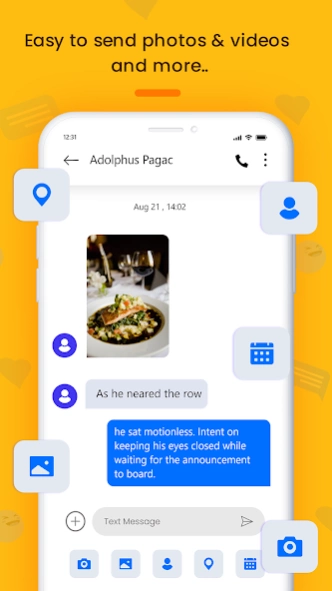Messages 2.0.8
Continue to app
Free Version
Publisher Description
Messages - Messages is the perfect text messaging and SMS Organizer for your SMS messages.
AI Messages Lite separates personal messages and other promotional messages and spam messages so that they can be easily managed. Received text messages are sorted by sorting your text messages into important personal messages, promotional categories and spam contacts and placing them in separate message folders.
Messages App - free message app & text now SMS chat app of New Messenger, free message chat app.
Messenger +SMS for private messages is an instant messenger application for sending and receiving free internet messages or offline text messages without internet connection.
Messages is a preset SMS messaging application with many powerful functions. The new text messaging app replaces the boring old messaging app!
Signal Messenger app is AT&T Messages for your SMS, MMS & Text Free messaging. Messages for mi is the new Verizon Messages of Messaging Classic. Messages as your default messaging app. Free messages is the most beautiful message. Replace your old and boring messages! Android messages bring free messaging with Text Free.
🔐 PRIVATE MESSAGES 🔐
Secret chat with disappearing messages
Protect messages with Emoji passcode or PIN password
📆 SCHEDULE MESSAGE 📆
Write a text message, set the time and date, and send it automatically later
🔑 Block spam contacts 🔑
block spam text messages - block scam annoying persons
🤵 VIP Message Support 🤵
Seamlessly integrates with your Android device, displaying message notifications through the launcher badge icon
Transform important messages into tasks with the Do It Later feature, ensuring you never miss a VIP message
❤️ Favorite Messages ❤️
Save your favorite messages, pictures or videos directly from chats - Keep your important messages in a separate folder.
🔢 Copy OTP 🔢
Copy two-factor authentication - OTP codes with a single tap, right from a notification bar or from chat detail tapping on incoming message
🔒 Secret chat conversations 🔒
Secret Chat has a self-destruct timer for sent and received messages
Keep your messages safe, turn on secret chat
🎵 SMS RINGTONES 🎶
Set your favorite music as a ringtone for incoming text message
Select SMS ringtone from the free music library
Key Features of New Messenger
✔ Switch to Privacy Messanger
✔ SMS Backup Restore
✔ Massage Ringtone
✔ MMS Backup msg
✔ Get more features - audio Messenger Keyboard & themes
✔ SMS Textra to get fast text
✔ Fancy SMS Themes & Chat app Customize
✔ New Messenger
✔ Get Free Texting - Text
✔ Sending Text Messages.
✔ Enjoy sending & blocking text message.
✔ Schedule SMS.
✔ SMS app Backup & Restore.
✔ Highlight your favorite messages.
✔ Enjoy the default SMS and MMS.
✔ Block text messages.
✔ There is a great range of emojis, GIFs, stickers, and other awesome text message materials.
✔ Messenger widget.
✔ Pin the top part of a chat room.
✔ You can back up all text messages on your devices.
✔ Group SMS app.
Free SMS MMS service can be used from any SIM by setting Ai Messages app as your default massage chat app . Text message, Chat app messages can be sent using a single SIM only. You can enjoy the following exciting features of chat using new messenger - massage messaging Chat App.
About Messages
Messages is a free app for Android published in the Telephony list of apps, part of Communications.
The company that develops Messages is All Recovery - Photo Recovery. The latest version released by its developer is 2.0.8.
To install Messages on your Android device, just click the green Continue To App button above to start the installation process. The app is listed on our website since 2024-04-22 and was downloaded 1 times. We have already checked if the download link is safe, however for your own protection we recommend that you scan the downloaded app with your antivirus. Your antivirus may detect the Messages as malware as malware if the download link to com.messages.AI.chat is broken.
How to install Messages on your Android device:
- Click on the Continue To App button on our website. This will redirect you to Google Play.
- Once the Messages is shown in the Google Play listing of your Android device, you can start its download and installation. Tap on the Install button located below the search bar and to the right of the app icon.
- A pop-up window with the permissions required by Messages will be shown. Click on Accept to continue the process.
- Messages will be downloaded onto your device, displaying a progress. Once the download completes, the installation will start and you'll get a notification after the installation is finished.